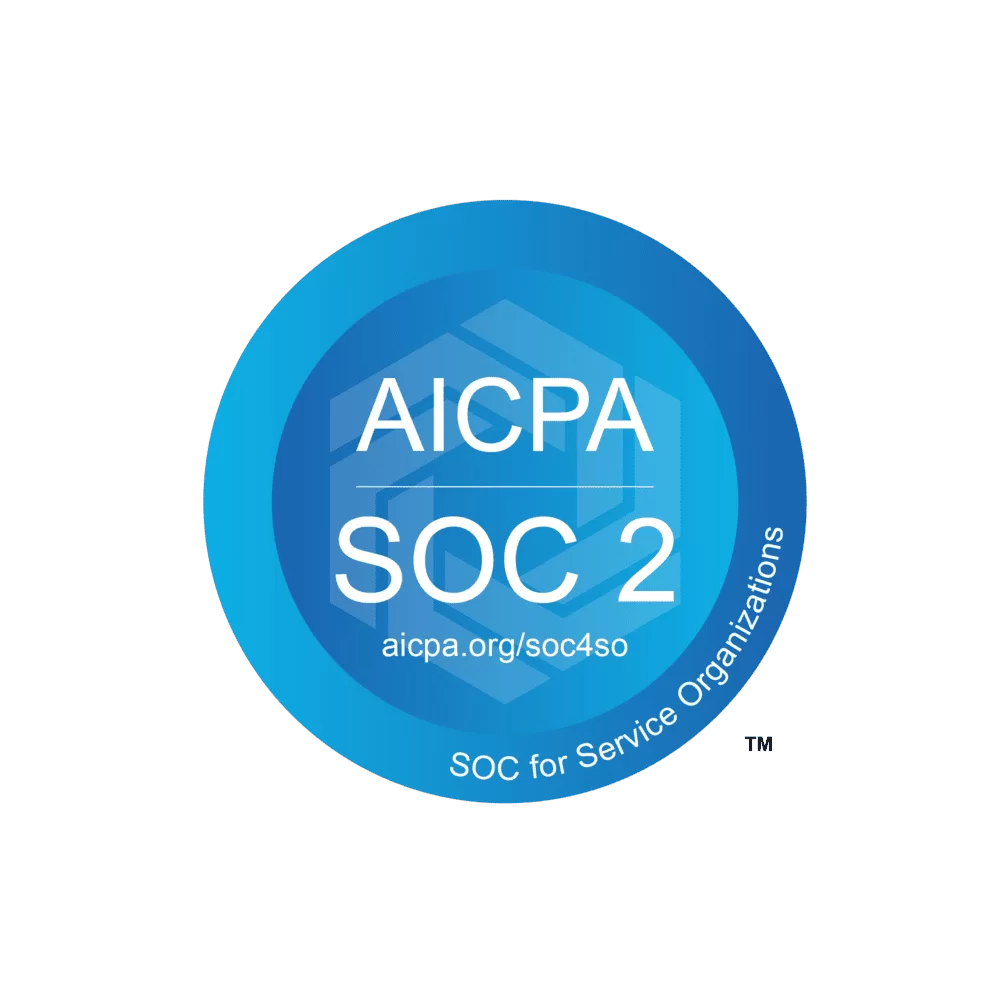Are you ready to up your Salesforce security game? You've come to the right place! In this comprehensive guide, we'll dive deep into Salesforce application security best practices, covering everything from access control to data protection.
Understanding the Importance of Salesforce Application Security
Why should you care about Salesforce application security? Well, imagine leaving your front door wide open for anyone to walk in. Not a great idea, right? The same applies to your Salesforce application. You want to keep sensitive data safe and secure, preventing unauthorized access and ensuring smooth sailing for your business operations.
The Multi-Layered Approach to Salesforce Application Security
Think of Salesforce application security as a delicious, multi-layered cake. Each layer adds protection, making the cake (or your application) stronger and more secure. Let's take a closer look at these layers, shall we?
Layer 1: Access Control
Controlling who gets access to your Salesforce application is the first line of defense. Here are some ways to establish effective access control:
- Implement Strong Password Policies: Encourage your users to create strong, unique passwords and update them regularly.
- Use Two-Factor Authentication (2FA): Add an extra layer of security by requiring a second form of verification, such as a code sent to a user's mobile device.
- Define User Profiles and Roles: Assign users to specific profiles and roles based on their job responsibilities, ensuring they only have access to necessary data and functions.
Layer 2: Data Protection
Once you've got access control in place, it's time to focus on protecting your data. Here are some tips to keep your data safe and sound:
- Encrypt Sensitive Data: Use encryption to protect sensitive information, such as Social Security numbers and credit card details.
- Create a Data Retention Policy: Establish guidelines for how long data should be stored and when it should be deleted.
- Monitor and Audit Data Access: Regularly review and track who is accessing your data, identifying any suspicious activity.
Layer 3: Application and Network Security
The final layer of our security cake involves protecting your application and network infrastructure. Here's what you can do:
- Regularly Update and Patch: Stay on top of security updates and patches for your Salesforce application and any third-party integrations.
- Use a Web Application Firewall (WAF): A WAF can help protect your application from common web-based attacks, such as SQL injection and cross-site scripting (XSS).
- Monitor and Log: Keep an eye on your application's performance and security by monitoring logs and setting up alerts for unusual activity.
Delving Deeper: Salesforce Application Security Features and Best Practices
Now that we've got a taste of the layers, let's dive into some specific Salesforce application security features and best practices that will help you create a fortress around your data.
Sharing Settings and Visibility
Visibility in Salesforce is all about who can see what. Here are some tips for configuring sharing settings to control data visibility:
- Use Organization-Wide Defaults (OWD): Set the baseline level of access for different objects (e.g., accounts, contacts, opportunities) using OWD settings.
- Configure Sharing Rules: Create sharing rules to grant additional access to specific users or groups based on defined criteria.
- Leverage Manual Sharing: Allow users to manually share records with other users when necessary.
Field-Level Security
Field-level security lets you control access to specific fields within an object. Here's how to do it:
- Restrict Field Access: Configure field-level security settings to ensure users only have access to the fields they need to perform their job functions.
- Use Permission Sets: Create permission sets to grant or restrict access to specific fields for different user groups.
- Audit Field-Level Security: Regularly review and update field-level security settings to ensure they align with your organization's evolving needs.
Custom Application Development and Security
Developing custom applications within Salesforce can provide your organization with tailored solutions, but it also requires attention to security best practices. Keep these tips in mind:
- Follow Secure Coding Guidelines: Adhere to Salesforce's secure coding guidelines to prevent vulnerabilities and protect your custom applications.
- Test and Validate: Thoroughly test your custom applications for security vulnerabilities and ensure they meet your organization's security standards.
- Limit Access to Custom Applications: Control access to custom applications by assigning user profiles and permission sets.
Monitoring and Auditing
To maintain a secure Salesforce environment, it's important to regularly monitor and audit your application's security settings and activities. Here's how:
- Use Salesforce's Built-In Security Monitoring Tools: Leverage tools like Event Monitoring, Health Check, and Security Command Center to gain insights into your application's security posture.
- Set Up Alerts: Configure alerts to notify you of suspicious activities or potential security threats.
- Conduct Regular Security Audits: Periodically review your Salesforce security settings, user access, and activities to identify potential vulnerabilities or areas for improvement.
Data Backup and Recovery
Accidents happen, and having a solid data backup and recovery plan in place can save you from major headaches. Consider these best practices:
- Regularly Backup Your Data: Use Salesforce's data export service or third-party tools to schedule regular data backups.
- Test Your Recovery Process: Periodically test your data recovery process to ensure you can quickly and effectively restore your data in case of loss.
- Establish a Data Recovery Plan: Create a clear plan outlining the steps to follow in case of data loss, including roles and responsibilities, communication channels, and recovery procedures.
Securing Third-Party Integrations
Incorporating third-party applications into your Salesforce environment can enhance functionality, but it also presents potential security risks. Keep these tips in mind when integrating third-party tools:
- Assess the Security Posture: Before integrating a third-party application, evaluate its security features and ensure it complies with your organization's security standards.
- Configure Secure Connections: Use secure methods like OAuth for authentication and establish secure connections using SSL/TLS.
- Monitor and Manage Access: Regularly review and update access permissions for third-party integrations and monitor their usage.
Training and Awareness: The Human Factor in Salesforce Application Security
Ultimately, the success of your Salesforce application security hinges on the people who use it. Ensuring your users are educated about security best practices is crucial. Here's how to promote security awareness:
- Develop a Security Training Program: Create a comprehensive security training program for all users, including new hires and ongoing refresher courses.
- Promote Security Best Practices: Encourage users to follow security best practices, such as creating strong passwords, reporting suspicious activities, and adhering to data sharing guidelines.
- Foster a Security-Conscious Culture: Encourage open communication about security concerns and celebrate users who proactively contribute to maintaining a secure Salesforce environment.
Final Thoughts
Salesforce application security is a journey, not a destination. By following the best practices outlined in this guide and staying vigilant, you'll be well on your way to safeguarding your sensitive data and maintaining a secure Salesforce environment. Remember, a little bit of effort now can save you from a whole lot of trouble later.


.png)